一、this.$confirm提示的文字换行
this.$confirm的提示文字不支持转为html格式,所以也就无法换行或者修改颜色。但是我们可以用 this.$createElement 来处理。例在Vue的代码中
//res.data为后端返回的数据列表
const h = this.$createElement
const newDatas = []
res.data.forEach(item=>{
newDatas.push(h('p', null, '【' + item.mobile + '】成功,时间:' + item.time))
})
this.$confirm({
title: "下单列表",
message: h('div', null, newDatas),
showCancelButton: true,
confirmButtonText: '继续购物',
cancelButtonText: '查看订单',
type: 'success'
})
二、this.$confirm提示的文字添加颜色
主要还是用到this.$createElement,给dom元素添加class或者自定义样式就行。例如下面的代码:
h('p', { class: 'color-red'}, '【' + item.mobile + '】成功,时间:' + item.time) 或者
h('p', { style: {color: 'red' }}, '【' + item.mobile + '】成功,时间:' + item.time)
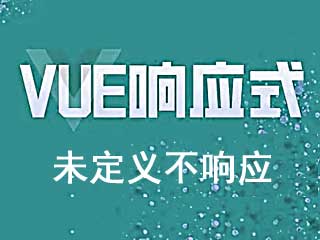 vue 未定义属性解决数据不响应问题
vue 未定义属性解决数据不响应问题